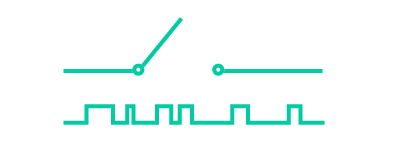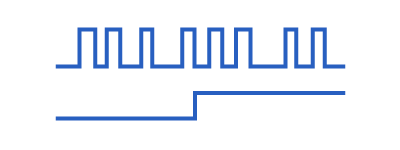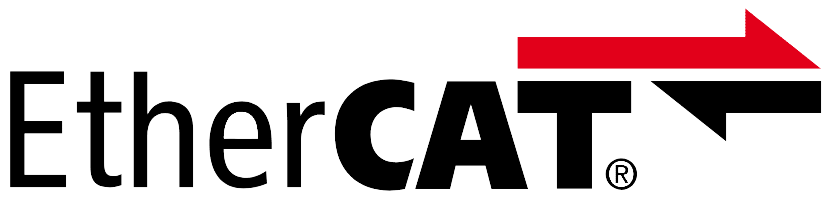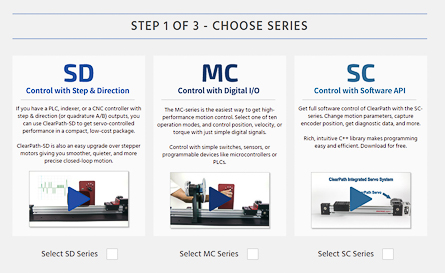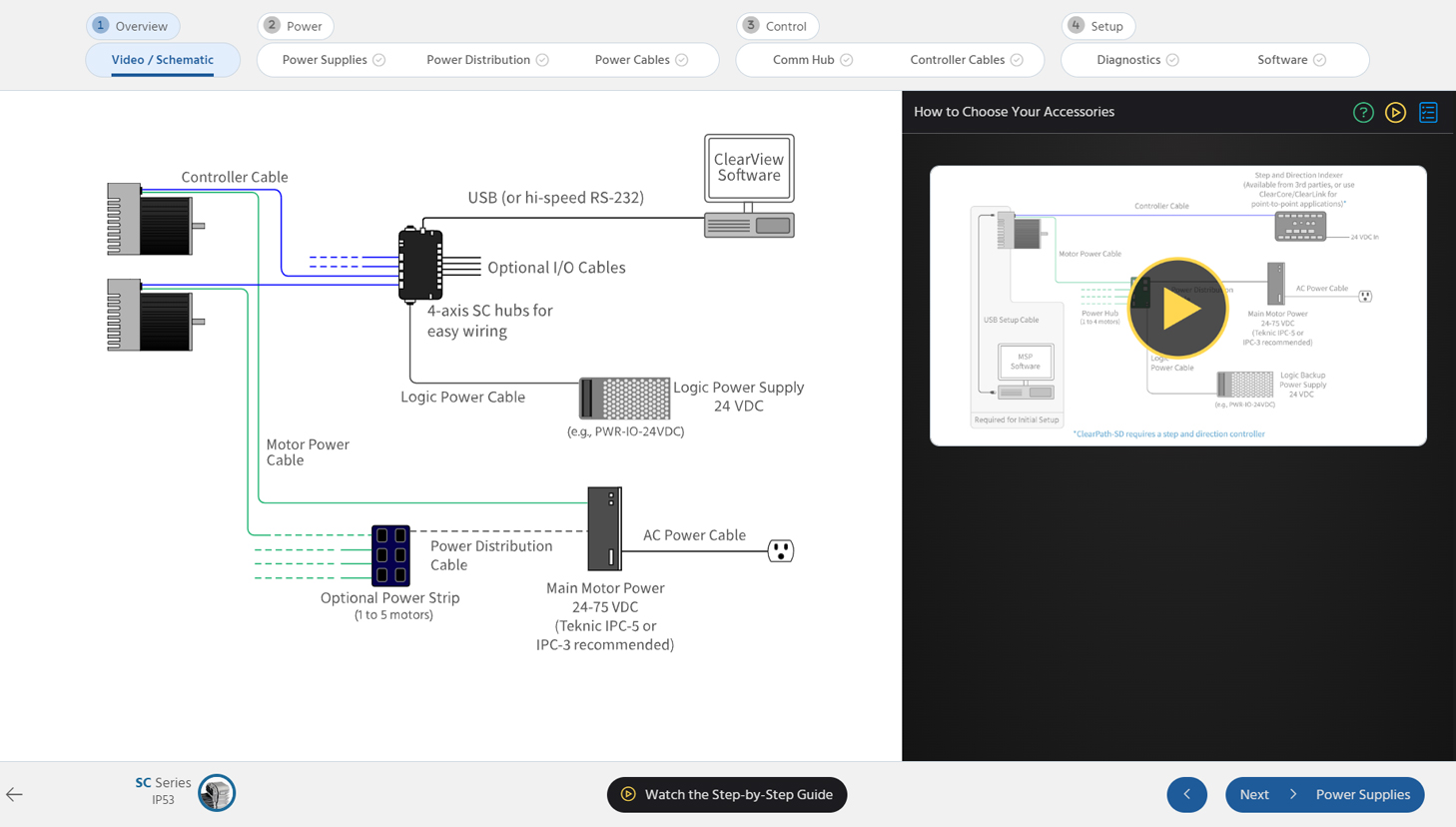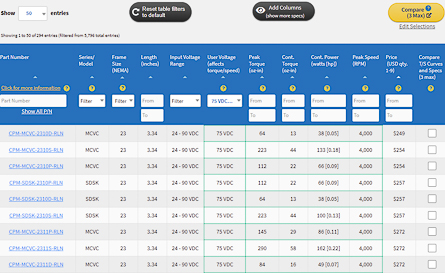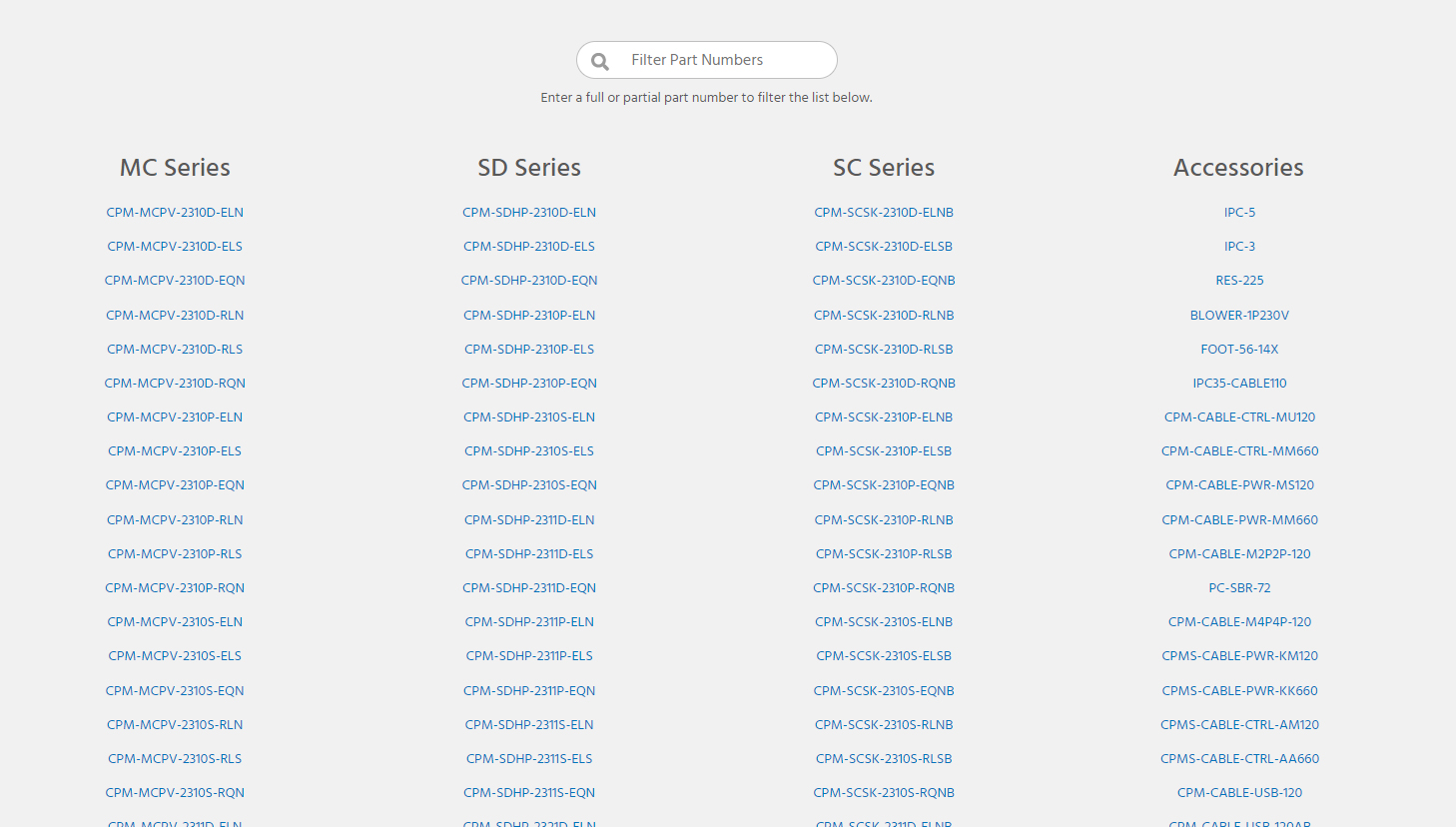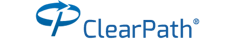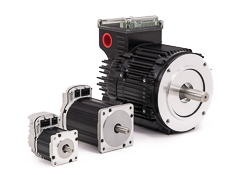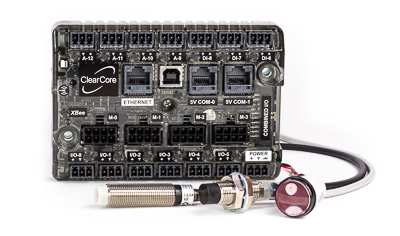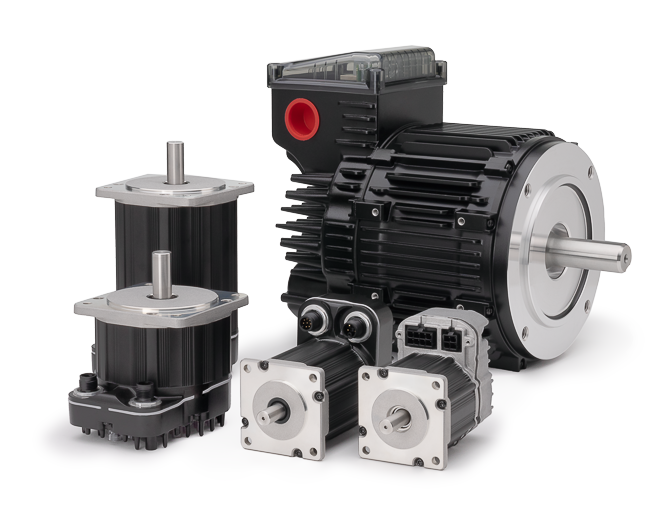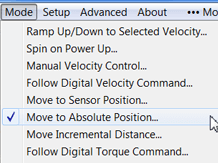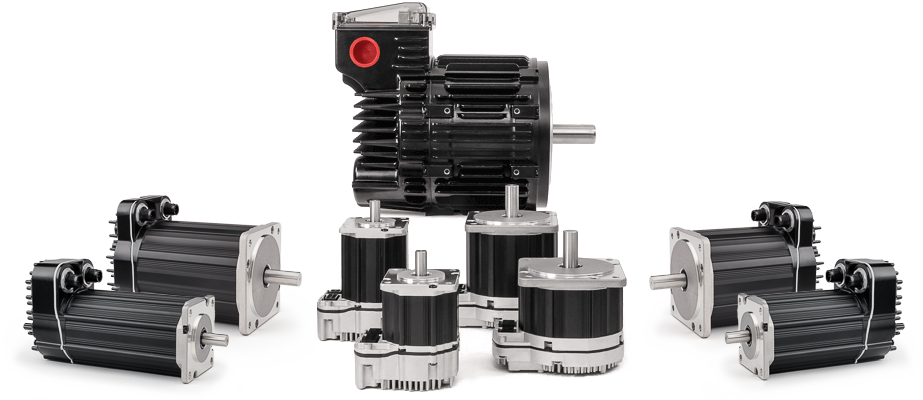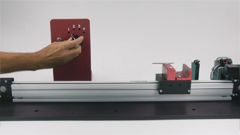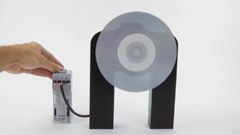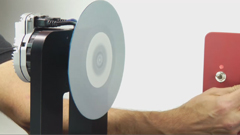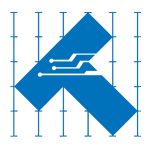ClearPath All-In-One Servos
ClearPath Overview
Choose Series
Motor Selection Guide
Accessories Guide
Motor Specs
Index: All Motors/Accessories
ClearCore I/O & Motion Controller
ClearLink EtherNet/IP I/O & Motion Controller
IPC DC Power Supplies
Hudson BLDC Servo Motors
Meridian Integrated Controllers
Eclipse Digital Servo Drives
Motor Brakes